None
About Switch to Monthly Payments link
This link appears in the online invoice payment window after Jan 1
Here are a few things to know before proceeding with the "Switch to Monthly Payments" link that appears in your invoice payment window after Jan. 1. Please read all procedures before clicking the orange Pay Now button, as it does charge your card for the first payment immediately.
If you want to pay monthly installments by BANK DRAFT, you must contact Megan Thomas (803-760-1227) to make the change for you. She will send you an updated monthly dues invoice, and you will need to go into the Member InfoHub and follow the directions for SETTING UP PAYMENT PROFILE FOR AUTOMATIC DUES RENEWALS.
- To switch to monthly payments using a credit card, click on the "Submit payment online here" URL link in the "Remit Payment" section of your dues renewal invoice, an online payment window for that specific invoice will open in your browser.
- Starting Jan. 1, there will be URL to "switch to monthly payments" next to the invoice details. If you click it, a "Switch to Monthly" payment webpage will open in your browser.
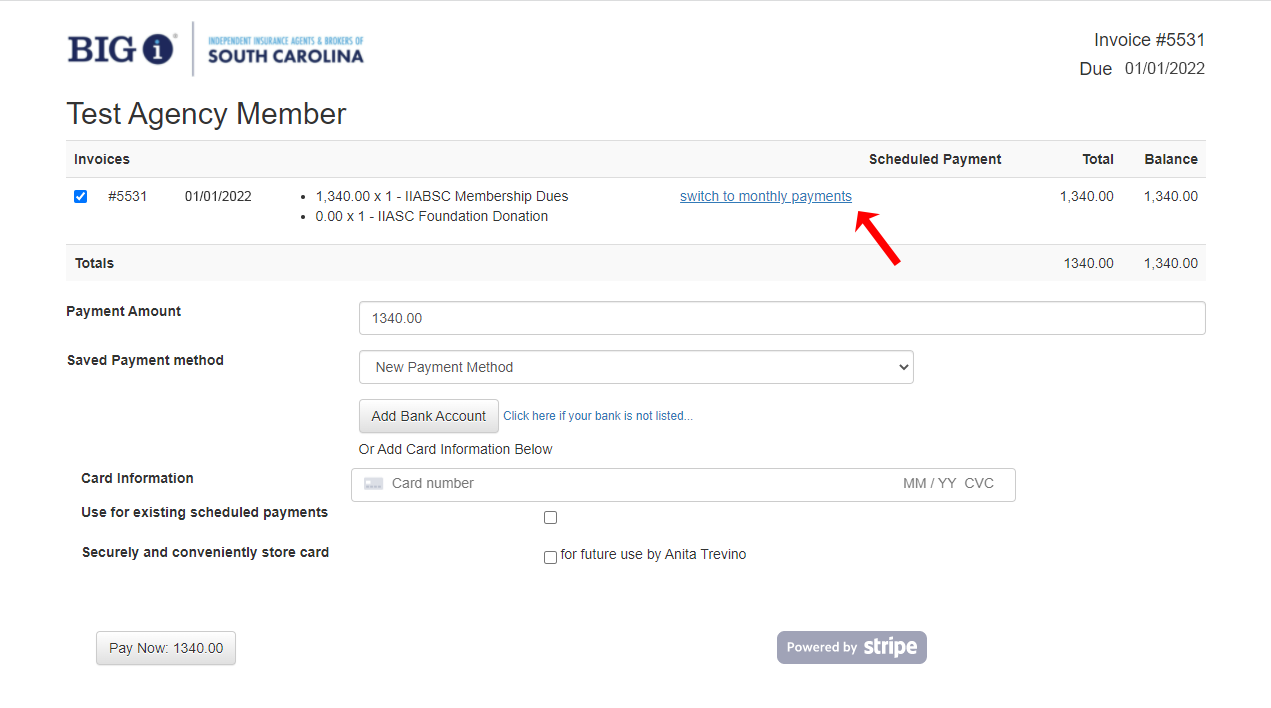
- Verify your membership level and monthly payment amount. If you have any saved credit card payment profiles they will be selectable in the payment method drop-down menu or you can add a new card. (Saved bank draft profiles will not show in the payment method window, nor will you be able to enter a bank account.
Contact
Megan Thomas to switch to bank drafts.) Select or enter your payment method.
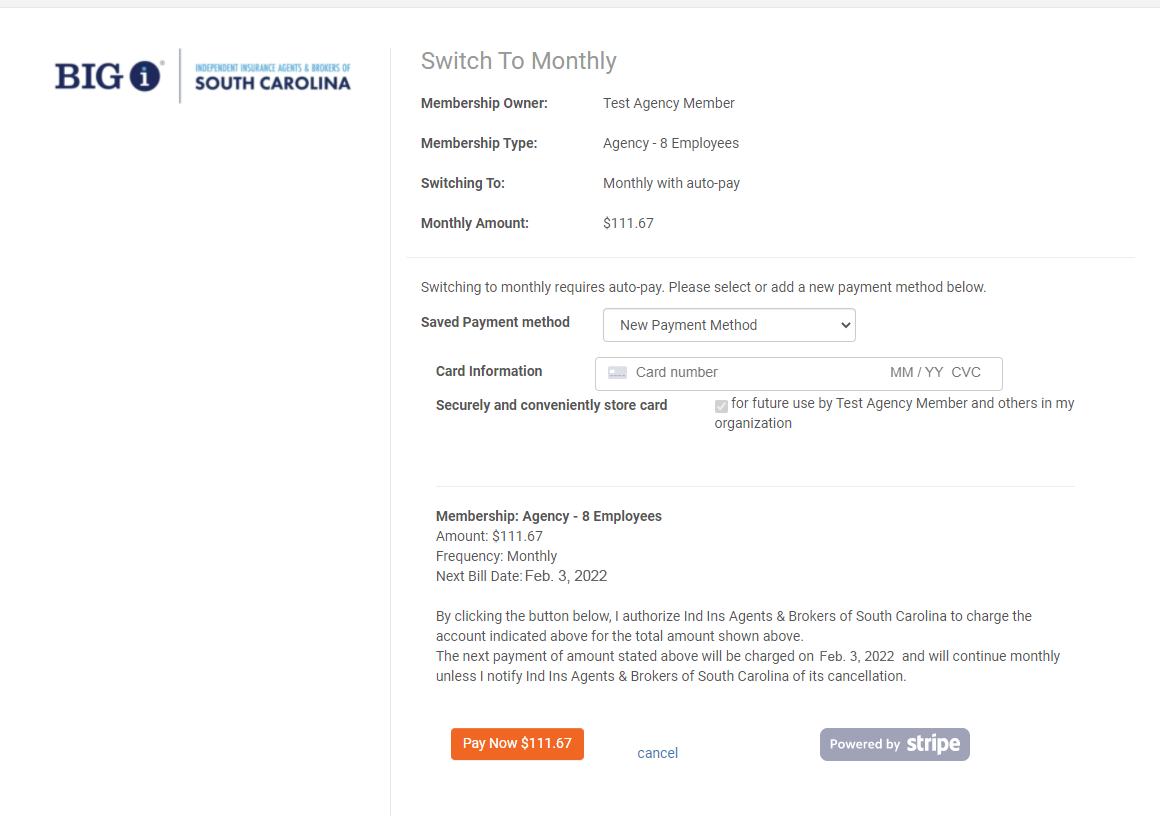
- Verify your next bill date and click the orange "Pay Now" button to authorize the transaction. Your first payment will be charged immediately.
- If you ever need to update your payment method, you should be able to update it in the Member InfoHub using the blue "Manage Autopay" button using directions on "HOW TO ACCESS MEMBERSHIP INFO."
| If you have any questions about dues renewals, please contact our Director of Member Services.
See also: STEPS TO CREATING A PAYMENT PROFILE FOR AUTOMATIC DUES RENEWALS
|
false,false,2