Register online to immediately reserve your spot. In addition to convenience, the benefit of paying online using Secure Sockets Layer (SSL) technology is more secure than sending your credit card number through the mail or by fax.
PLEASE NOTE that only the following browsers should be used when registering: Google Chrome, Microsoft Edge, Mozilla Firefox or Apple Safari. Users attempting to register with the Microsoft Internet Explorer browser will likely have problems submitting a successful registration.
Steps for easy, secure online registration:
- Click on the link of the course name to which you want to register from our education calendar. A new window will appear that has the details of your course/event. Verify the course/event is the one you want and review all the details.
- Click “REGISTER” button.
- Members login (see page 6) at Step 1: My information to access member rates. Some fields will automatically be filled.
- Use the “+” and “–”buttons to select the number of attendees of each registration type in “Step 2: Registration Types.”
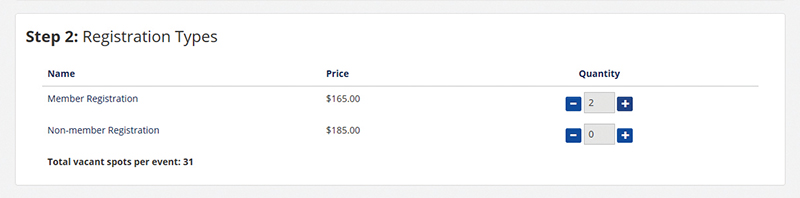
- Enter individual attendee information in “Step 3: Attendees” section. Required fields are starred.
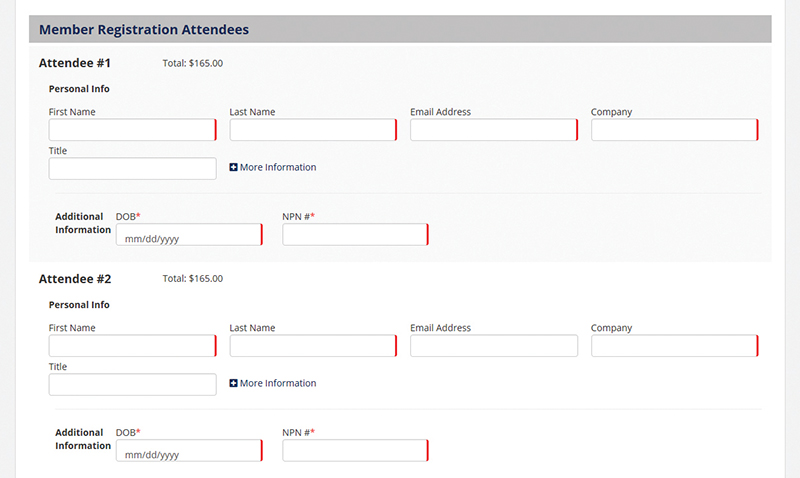
- If you do not enter the correct NPN and DOB for education courses, attendees WILL NOT receive CE credit. Click checkmark at bottom of the form to submit birthdate after Month/Day/Year items are selected.
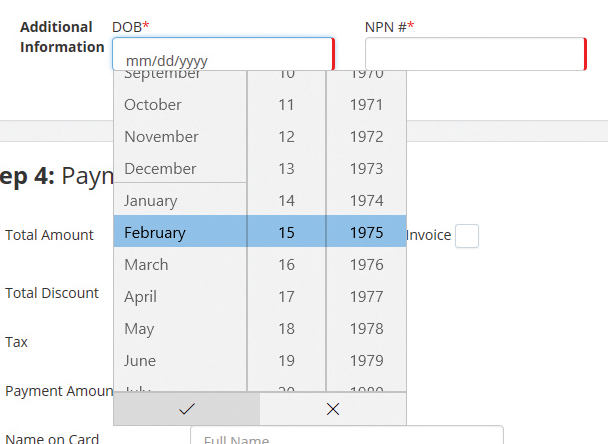
- Some classes will allow you the option to have an invoice emailed to you; however, your spot will not be reserved until full payment is received. Select “Pay by Invoice” and “I’m not a robot” checkboxes and then click the “Submit” button.
- Most classes/events require payment with the registration. Enter complete payment information in “Step 4: Payment Information” fields. Click “Pay Now” button.