None
How to retrieve dues renewal invoice in Member InfoHub
- Log in to our website. See
WEBSITE HELP if you don’t know your login or need to be added to the system.
- Click on your name in the member login area, then click “MEMBER INFOHUB” and you will be directed to your individual profile in the directory. Those with appropriate permissions will be able to view agency information in the "Related Businesses," "Related Contacts" and if applicable "Related Branches" tabs of the "My Info" section.
- Open dues renewal invoices will be listed in the Open Invoices list on the "Make a Payment" tab of the "My Billing Info" section. Using the blue "Action" button on the right, you can download a copy of the invoice or pay it directly using an existing payment profile or with new bank or credit card payment information.
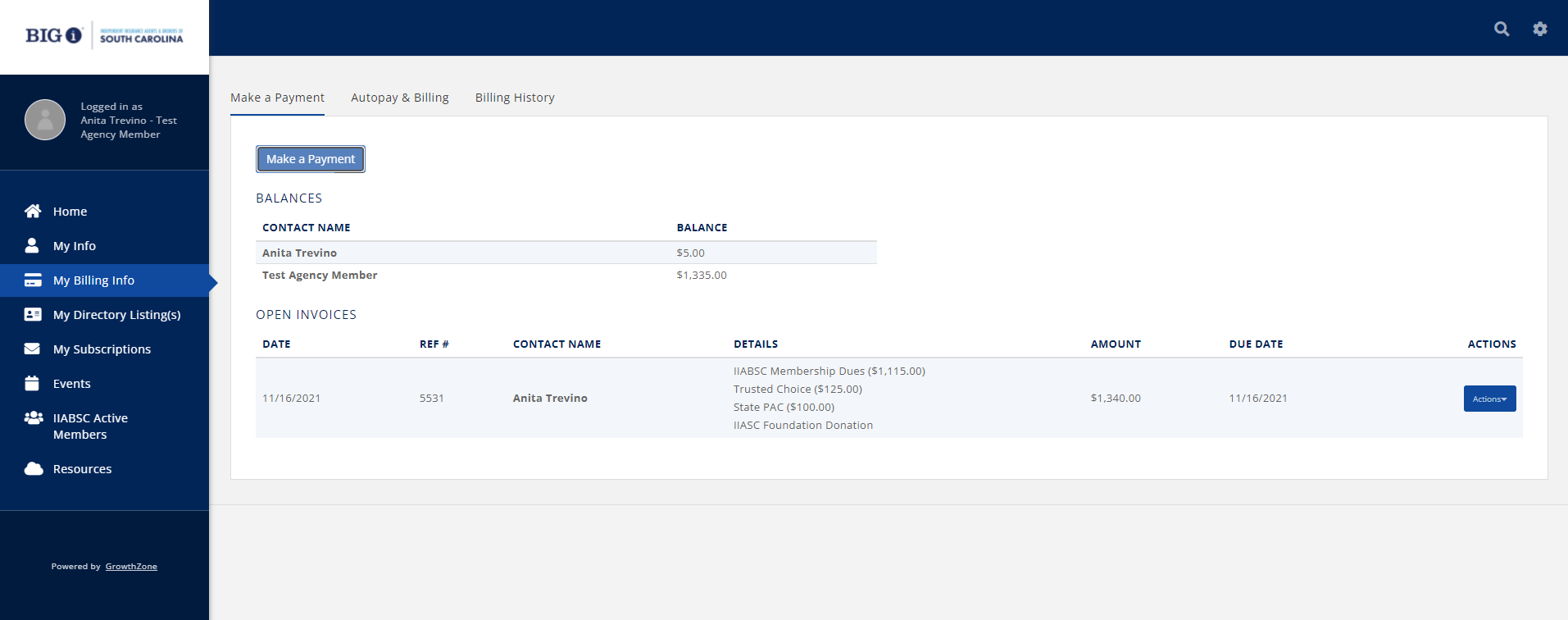
- Paid dues renewal invoices will be listed in the "Billing History" tab of the "My Billing Info" section. You should be able to distinguish them from other past invoices by the Details description. You can download a copy of the invoice with paid amount and date using the blue "Action" button.
| |
false,false,2